Easy Pass2 Mac Add a password
Add Password
How to add a password
Please click the “Add Password” button to add a password.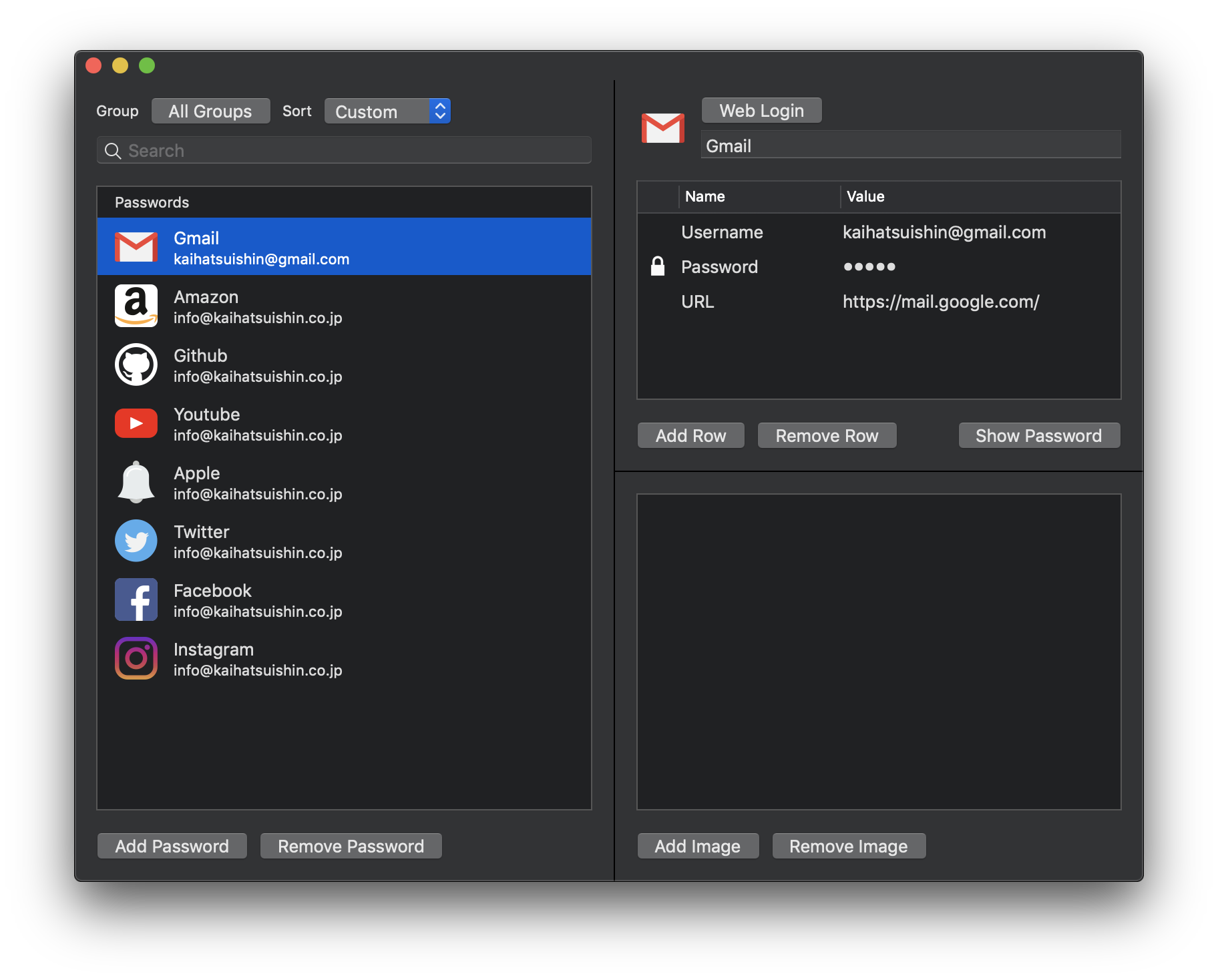
Choose template
When the button clicked, will be showed the template list. If choose a template, some rows added automatically.Edit the password
After choosed a template, a password will be inserted on the list.Edit the row
Please double-click a row you want edit it.